“Canon Creative Park is changing the way we download papercraft patterns starting at the end of this month. Instead of saving PDFs directly from the website, you’ll now need the Canon Print app — and it requires a Canon printer to use. Here’s a quick rundown of what’s changing, why it matters, and how to save your favorite templates before they’re gone.”

Hey everyone, just wanted to share a little PSA because I know a lot of you use Canon Creative Park for papercrafts (like me 🙋♀️). They’re making some changes at the end of this month, and it’s good to know about them before they go live.
WHATS CHANGING:
Up until now you could just go to their website, pick a project, and download the PDF (with a free account). Super simple.
But from the 26th September:
- you’ll need to download Canon’s Print app/program to access the papercraft patterns.
- the app will require a connection to a Canon printer in order to print the designs.
- presumably this means you wouldn’t be able to save files to your computer for later use, and no easy printing on non-Canon printers.
WHAT YOU CAN DO NOW:
If there are any templates you’ve been meaning to grab, I’d suggest downloading them now while you still can. That way you’ll have your own little archive. I’ve been saving my favorites so I don’t lose them.
MY THOUGHTS:
I love Creative Park and I’m super thankful for all the free projects they’ve shared. But I’m a little sad about this change. It feels like it might make crafting harder for some people. At the same time, I get that Canon is a printer company, so this probably makes sense for them.
Anyway just wanted to give you all a heads-up in case you didn’t know yet.


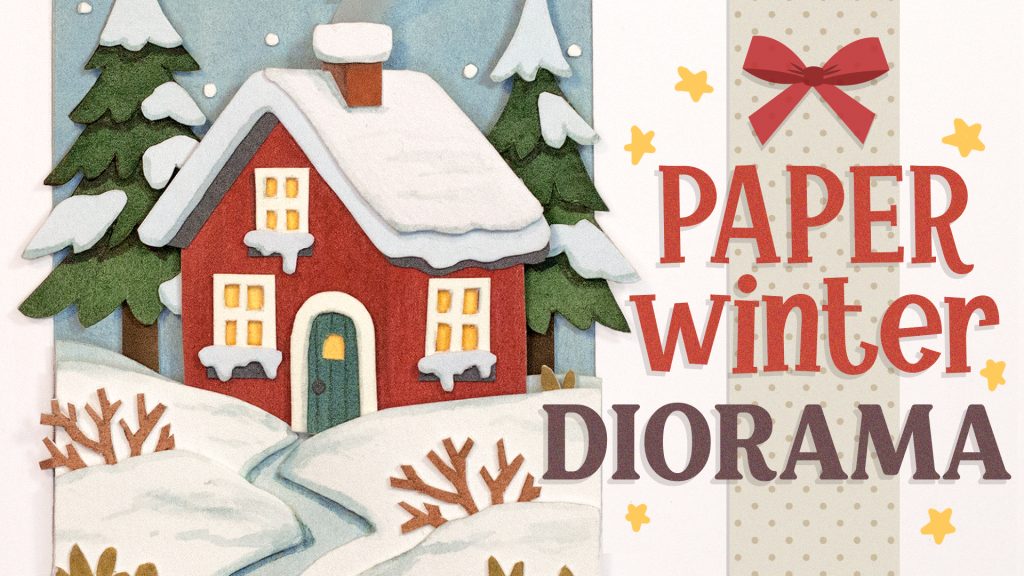

Leave a Reply